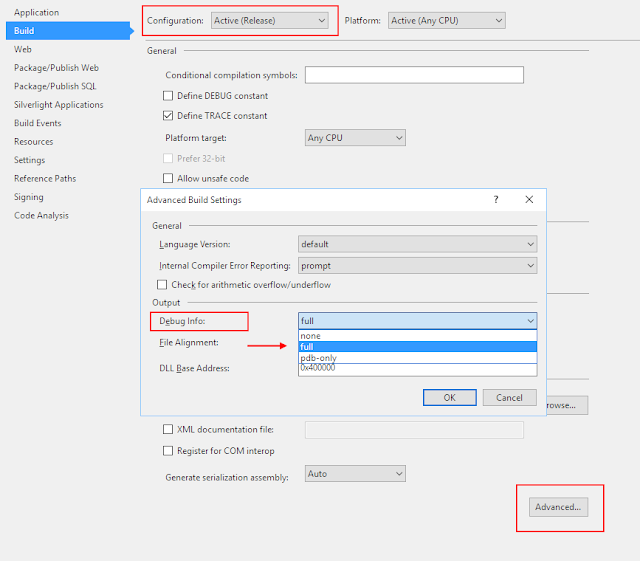ASP.NET MVC 5 User Admin
AKA (for google-fu): asp.net mvc 5 web site administration tool asp.net mvc 5 web configuration tool asp.net mvc 5 identity asp.net mvc 5 membership I have missed the asp.net Web Site Administration Tool that used to be included with Visual Studio. I created an alternative for asp.net mvc 4 you can find here . For asp.net mvc 5, I created an Azure Site Extension to provide the same functionality. It can be run from VS on your local machine as well as installed as a site extension on Azure. Links: extension: https://www.siteextensions.net/packages/AspNetUserMaintenanceAzureSiteExtension/ github repo: https://github.com/Stonefinch/AspNetUserMaintenanceAzureSiteExtension Hope this helps, Aaron UPDATE These are now published to nuget.org https://www.nuget.org/packages/AspNetUserMaintenanceAzureSiteExtension/